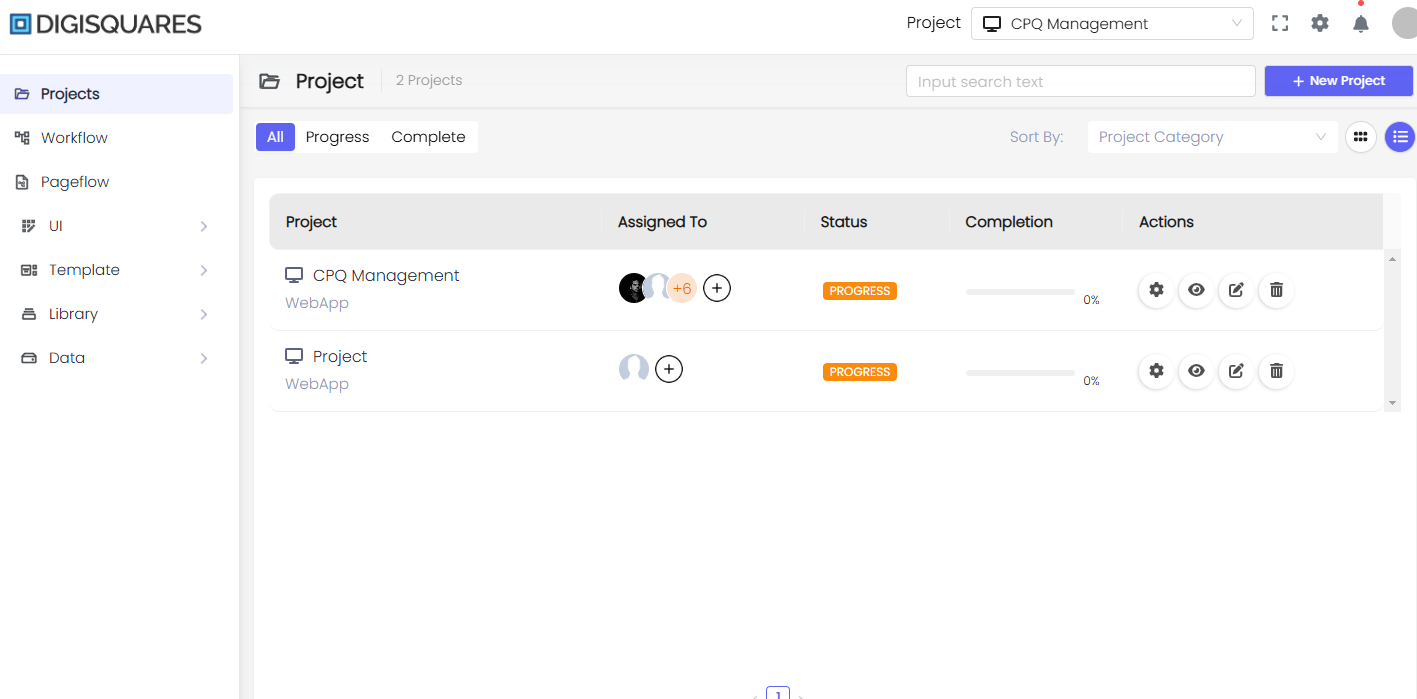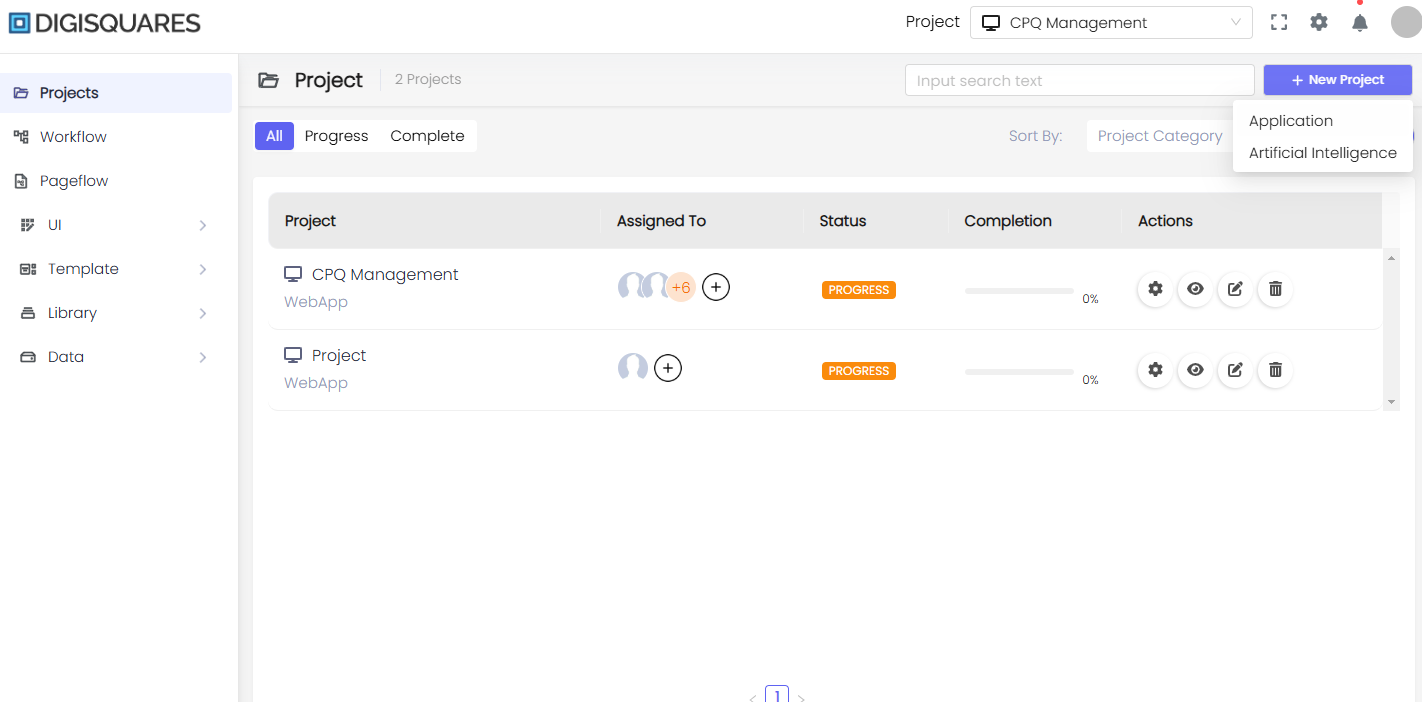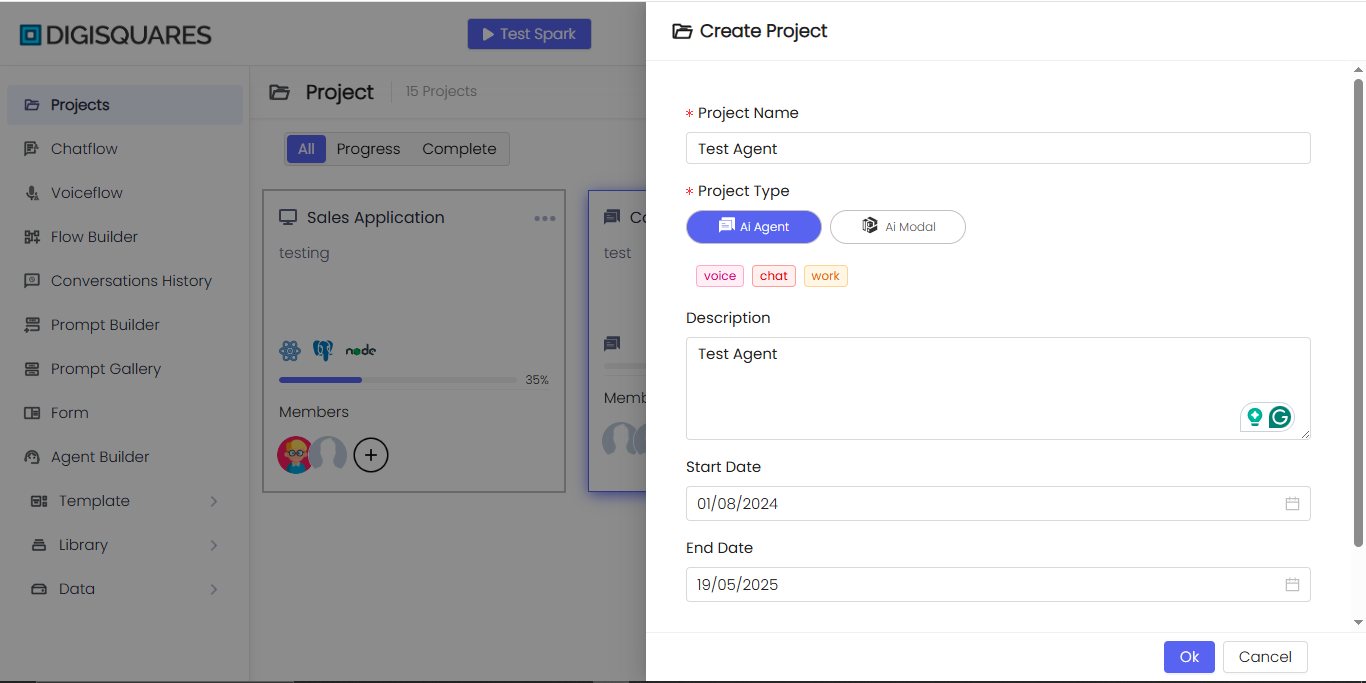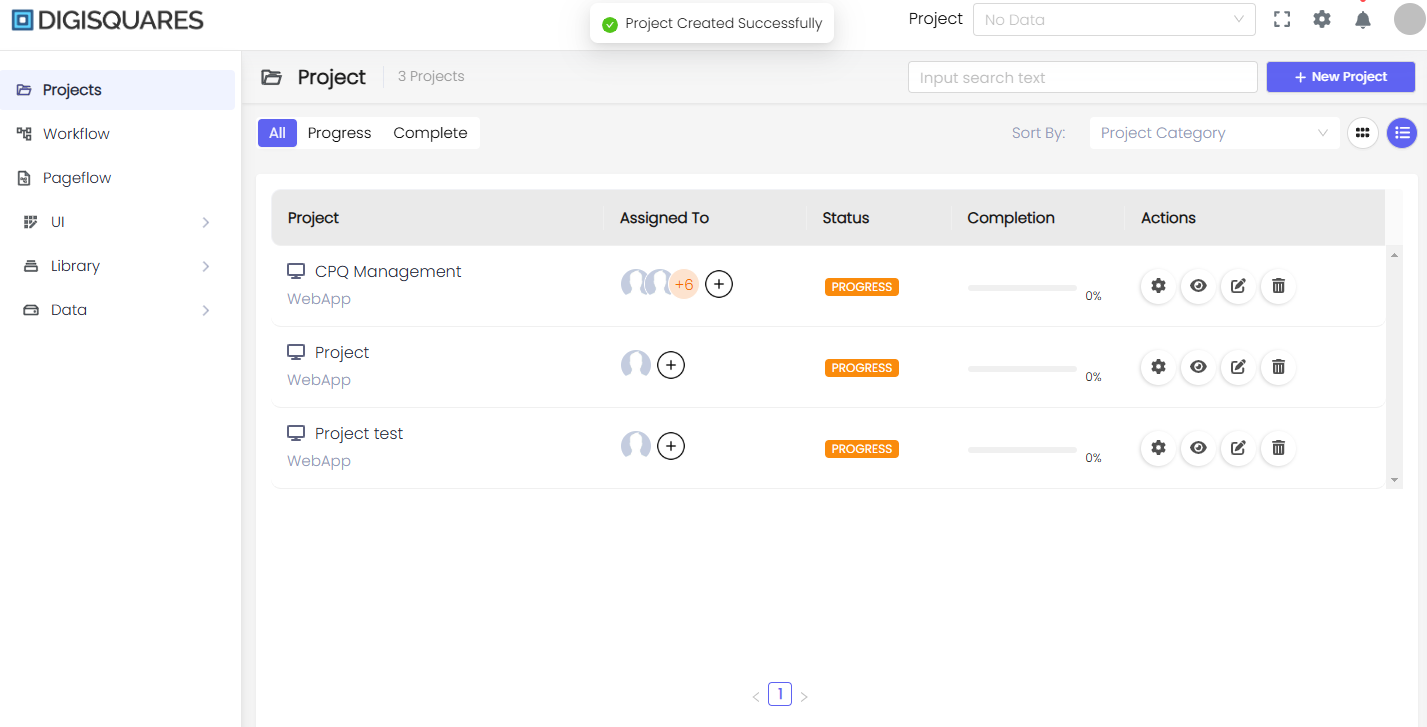Create New Project
AI Project Creation Overview
The Create New Project feature on the Digisquares platform enables users to quickly set up and configure various types of AI-based projects. These projects can be categorized into AI Agents or AI Modals, depending on your requirements. This guide will walk you through the steps required to create a new AI project, configure it according to your preferences, and save it for future use.
Click on "New Project"
To initiate a new AI project, click on the New Project button located in the upper-right corner of the project dashboard. This will open a dialog where you can define the project’s properties.
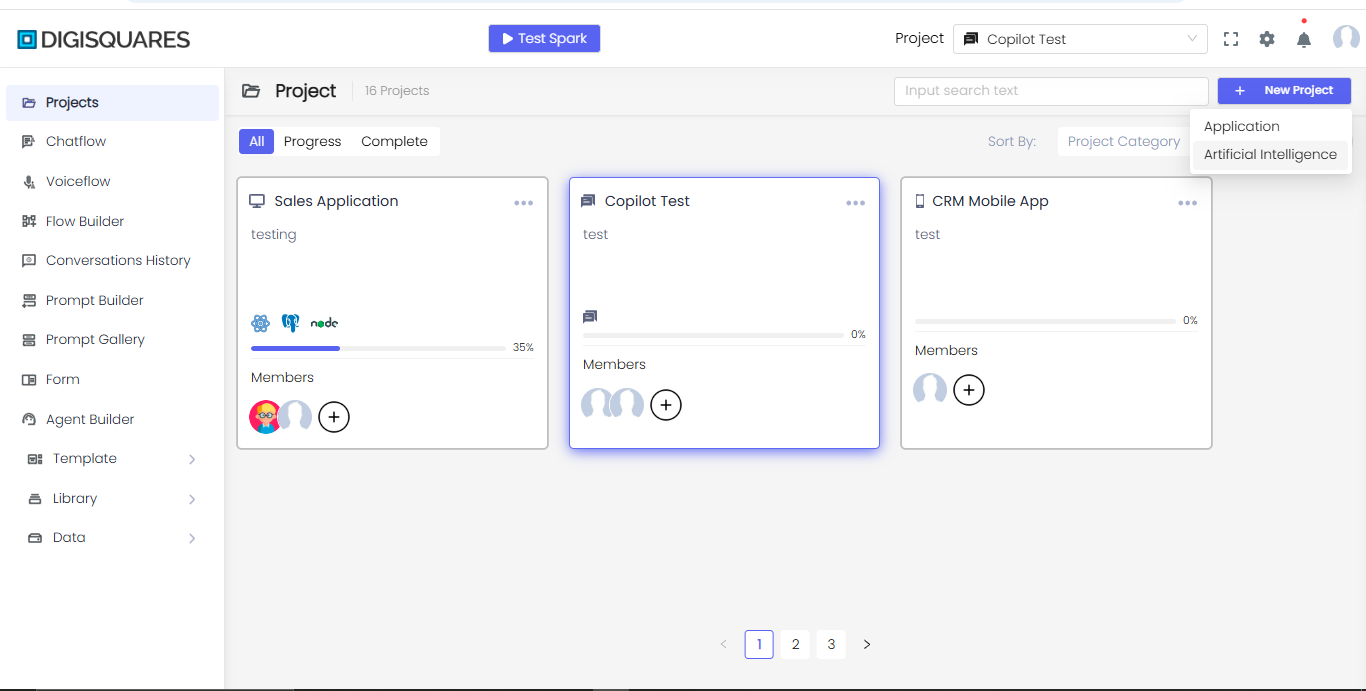
Define Project Details
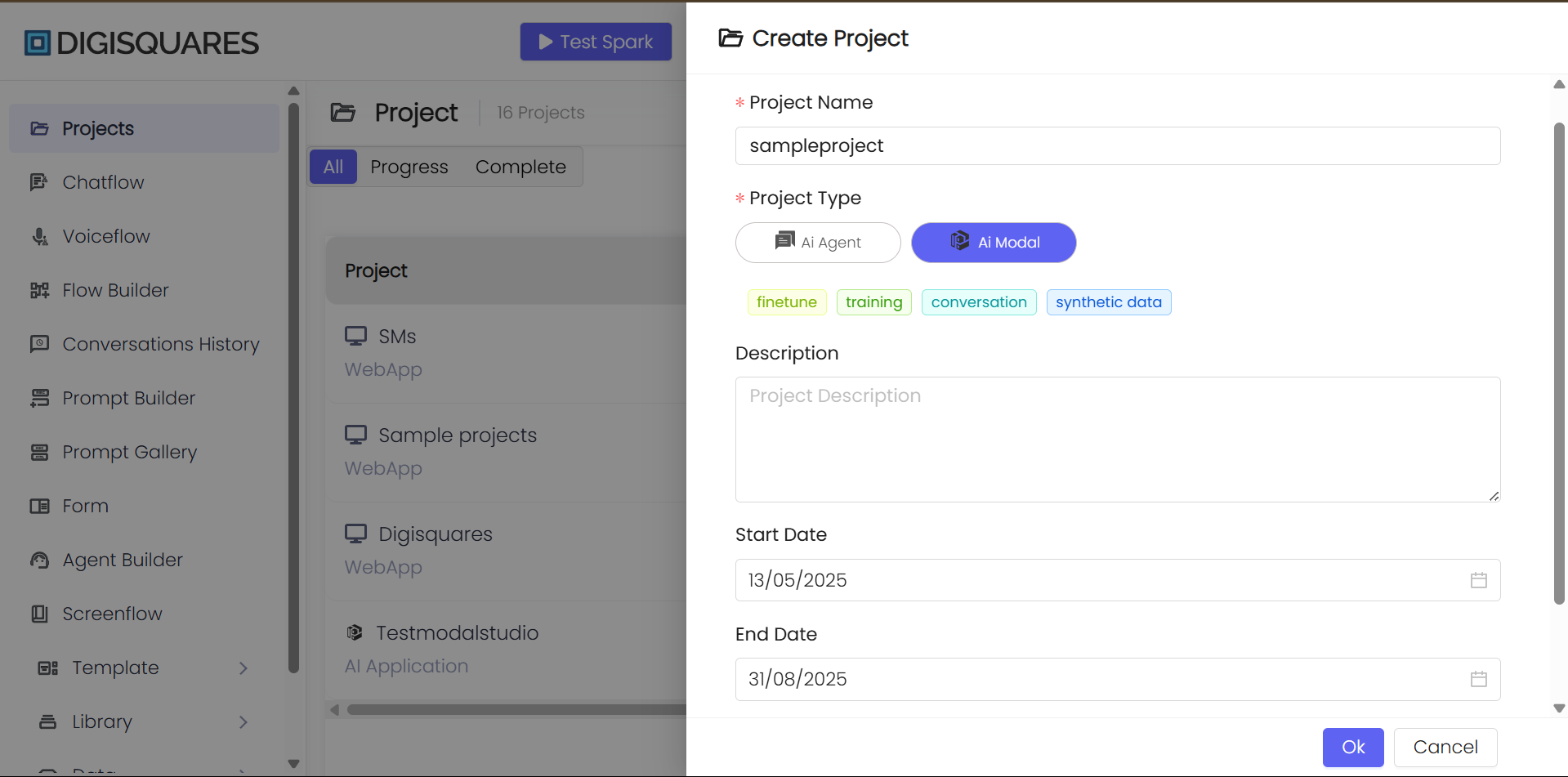
-
Project Name: Enter a name for the project. This name will be displayed throughout the Digisquares platform and should be unique to identify the project.
-
Project Type: Choose the type of AI project you want to create:
- AI Agent: For AI-based interaction projects such as voice, chat, or work-based agents.
- AI Modal: For AI model-related tasks like training, finetuning, or synthetic data generation.
Select AI Mode
For AI Agent projects, select the specific type of interaction:
- Voice: AI-based voice interactions.
- Chat: Chat-based AI interactions.
- Work: For AI-powered workflow automation.
For AI Modal projects, choose the type of task:
- Finetune: To finetune an AI model.
- Training: For training new AI models.
- Conversation: Focused on conversation-based AI.
- Synthetic Data: For AI models using synthetic data.
Enter Description and Dates
-
Description: Provide a brief description of your project’s goals, objectives, and the problem it aims to solve.
-
Start Date: Select the project’s start date from the date picker.
-
End Date: Set the expected end date for your project.
Save the Project
Once all the required fields are completed, click OK to save your new AI project. If you wish to discard the changes, click Cancel.
Example Chart Visualizations
Here are some example visualizations created using Digisquares:
Conclusion
The Create New AI Project process in Digisquares simplifies the setup of AI projects by selecting the appropriate configurations for AI agents and AI modals. The platform’s intuitive interface ensures an easy and quick configuration process, helping users efficiently deploy and manage their AI projects.
Make sure to choose the correct AI project type and configuration settings to match your AI use case for optimal performance and efficiency.